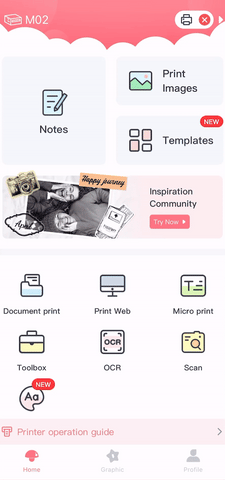FAQ
Collapsible content
How Do I Return or Exchange an Item?
Our Guarantee:
We want you to be completely satisfied with your purchase. If for any reason you’re not, we’re here to help.
Our return policy lasts 14 days from the date your package is delivered. During this time, you can initiate a return or exchange for any undamaged item. To ensure complete customer satisfaction, we also accept returns for undamaged items up to 30 days after delivery.
How to Start a Return or Exchange:
- Contact our support team at support@printpod.co within the eligible return period.
- We’ll respond within 24 hours with instructions to guide you through the return or exchange process.
We’re confident in the quality of our premium curated products, but if they don’t meet your expectations, we’ll work with you to make it right!
Can I Cancel My Order After Making a Purchase?
Can I cancel or change my order?
Yes, we allow cancellations and order changes within 24 hours of placing your order.
- If you request a cancellation within 24 hours, you’ll receive a full refund.
- After 24 hours, we’re unable to cancel or modify your order as most are processed and shipped within that timeframe.
Refunds for canceled orders are issued within 72 hours of your request.
How do I return or exchange an item?
Our Guarantee:
We offer a 14-day return policy starting from the day your package is delivered to your address.
We accept returns for all undamaged items within 30 days to ensure your satisfaction and uphold our commitment to customer service.
How to Start a Return or Exchange:
If you’re not completely satisfied with your purchase, we’re here to help. Contact our support team at support@printpod.co, and we’ll respond within 24 hours to assist you with the return process.
We’re confident that our premium curated products will meet or exceed your expectations, but if not, we’ll make it right!
What Types of Payments Do You Accept?
We accept a variety of standard payment methods to ensure a smooth checkout experience:
- PayPal
- Visa
- Mastercard
- American Express
If you have any questions or need assistance with your payment, feel free to contact us at support@printpod.co.
What Are Your Shipping Options?
At the moment, we offer a single standard shipping option due to the high volume of orders we handle. For detailed information on shipping times by region, please visit our Shipping Page.
What If My Item Arrives Broken or Damaged?
We sincerely apologize if your item arrives damaged. While we take great care in working with reliable manufacturers, sometimes issues can occur during transit.
If you notice any flaws or damage, please contact us within 7 days of receiving your order at support@printpod.co, and we’ll work with you to resolve the issue. Rest assured, we’ll make things right!
How Do I Use Print Pod?
Step 1: Download Our App
To get started, follow these simple steps to download our app:
- Open the Apple App Store or Google Play Store on your mobile device.
- Scan the respective QR code below to directly access our app in the store OR click the link below:
Apple App Store:

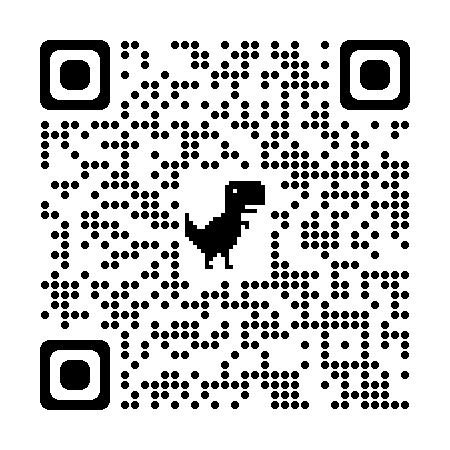
Step 2: Pairing the printer
After successfully installing the app, follow these steps to pair your new printer with our app:
- Open the app on your device.
- Turn on bluetooth
- A button will pop up where it will lead you to pair your printer (Note: Please make sure that your printer is charged before using it AND turned on during pairing.)
- Once successfully connected, the printer will print out a QR code which our app will direct you to scan.
- Once completed, You're now ready to explore and use our app!
If you have any questions, please refer to this video: https://youtu.be/4oP7L44hP_Y
Step 3: Explore and Enjoy!
Once you've downloaded and registered your new printer, you can begin exploring the features and functionalities of our app. Discover new ways to express your ideas, capture moments, and stick them anywhere with ease.
If you have any questions or need assistance, feel free to reach out to our customer support team at support@printpod.co or look through our collection of tutorials by clicking profile -> Use Tutorial